This writing explains how to export MT5 Data and use them in MetaStock.
Doing the same thing for MT4 is slightly different. For MT4, use another indicator and at some steps choose MQL4 folder instead of MQL5, MT4 folder instead of MT5 and MS_FX_MT4 folder instead of MS_FX_MT5 folder.
To do that, we will be using an indicator and a simple windows application (Add Tag). It’s obvious that we need to have MetaStock and The Downloader” (one of MetaStock components), installed on our Windows OS.
I have tried this with MetaStock Pro v.11. It may be appropriate for other versions, but I’m not sure.
The procedure is very simple:
MetaTrader indicator creates text files in (Folder A).
Add Tag” modifies and saves them in (Folder B)
The Downloader” Converts and saves them in (Folder C).
The address of Folder A” is determined by MetaTrader, but the address of Folder B” and Folder C” is up to you.
That’s the only thing we are going to do, to transfer our charts to MetaStock. If you’ve got the idea, you can immediately download the indicator and Add Tag” and start using it.
But if it seems complicated to you, use the following instruction.
Download these files:
Data Exporter V4.0 By A.R For MT5
Data Exporter V3.0 By A.R.ex4 For MT4
Create following folders on your computer:
ادامه مطلبمیزان و زمان دریافت سود نقدی تاپیکو
to ,and ,the ,folder ,metastock ,of ,in folder ,instead of ,them in ,folder instead ,indicator and
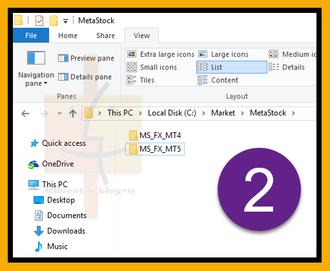
درباره این سایت